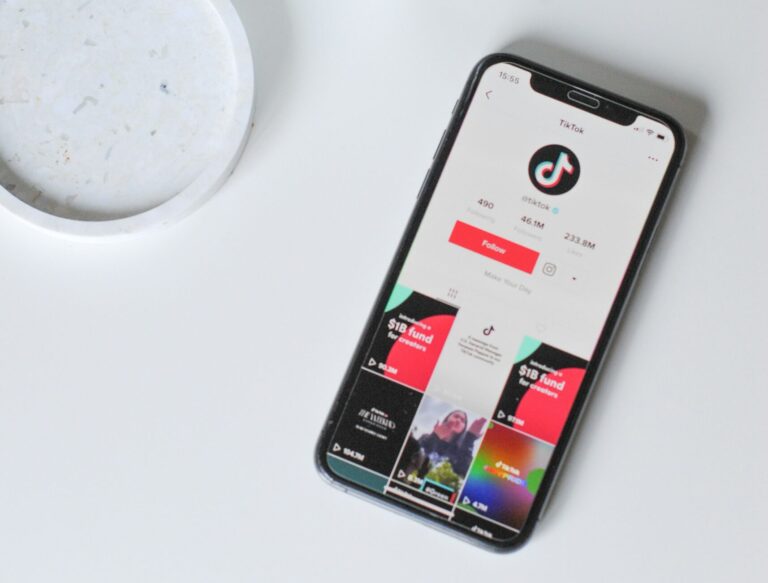
To create ads on TikTok, you’ll need to use TikTok’s advertising platform, known as TikTok Ads Manager. Here’s a general overview of the process:
Create a TikTok Ads account: Go to TikTok Ads Manager (ads.tiktok.com) and sign up for an account. You’ll need to provide basic information about your business and create an account.
Choose your campaign objective: Select the objective that aligns with your advertising goals, such as brand awareness, traffic, or conversions.
Set up your ad campaign: Enter details such as your campaign name, budget, schedule, and target audience. You can also define the placement of your ads (e.g., in-feed ads, branded hashtag challenge, etc.).
Create your ad group: Define the targeting criteria for your ads, such as location, age, gender, interests, and more.
Design your ad: Create the creative elements of your ad, including the ad copy, images or videos, and any other relevant elements. TikTok offers various ad formats, including in-feed ads, branded effects, and branded hashtag challenges.
Review and launch your campaign: Review all the details of your campaign to ensure everything is set up correctly. Once you’re satisfied, launch your campaign.
Monitor and optimize your ads: Once your campaign is live, monitor its performance regularly using TikTok Ads Manager. Adjust your targeting, budget, and creative elements based on the performance data to optimize your ads for better results.
Keep in mind that creating effective TikTok ads requires a good understanding of your target audience and the platform’s best practices for advertising.

